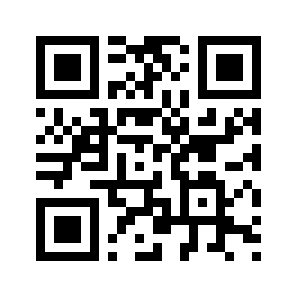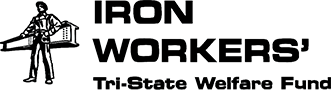Add an "app" icon to your phone's home screen for future quick access to this site.
For iPhone/iPad:
Add an "app" icon to your phone's home screen for future quick access to this site.
Tap the menu button and tap Add to homescreen.
Add an "app" icon to your phone's home screen for future quick access to this site.
Tap the More (…) button and tap Pin to Start in the menu that appears.
Would you like to add a quick launch app to your mobile device?
You can either visit this page on your mobile device at
http://www.tristatewelfarefund.com/web-app
and follow the instructions at the bottom of the screen, or you can just scan the QR code with your mobile device.